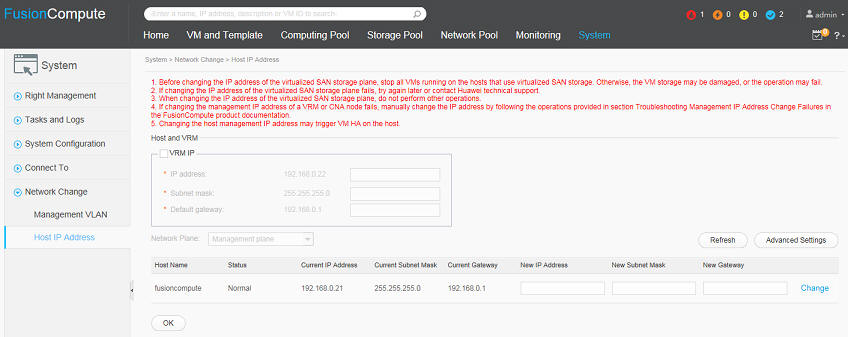At the core of the cloud
computing platform, Huawei FusionCompute hypervisor uses a
bare-metal architecture to virtualize server resources, such as
CPUs, memory, I/O resources, which are converted into logical
resources that can be centrally managed, scheduled, and allocated.
Using logical resources, FusionCompute enables a physical server to
simultaneously run multiple isolated VM execution environments,
improving resource utilization, meeting flexible and dynamic
resource allocation requirements for applications. In addition,
FusionCompute provides live migration and hot backup functions to
ensure high VM availability, as well as a VXLAN large layer-2
network with raw device mapping (RDM) functions to provide low
operating expenditures (OPEX).
FusionCmpute Architecture
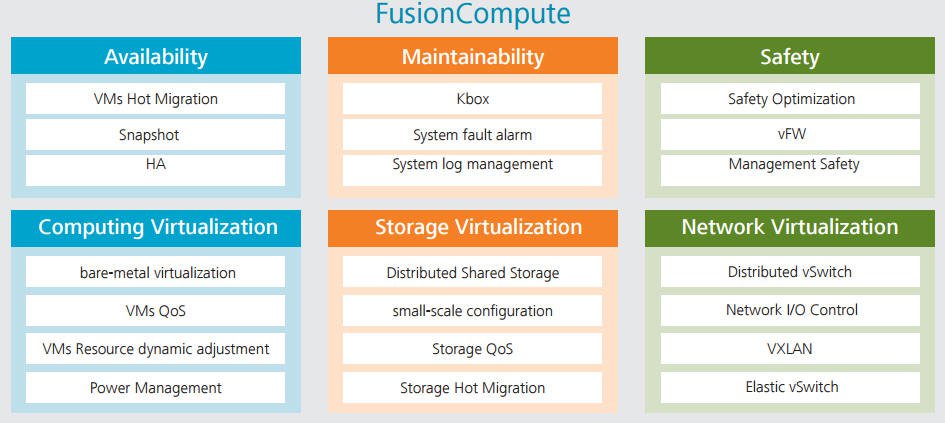
FusionCompute GUI walkthrough is shown below. For live online lab
access, please contact ActForNet sales team at
[email protected].

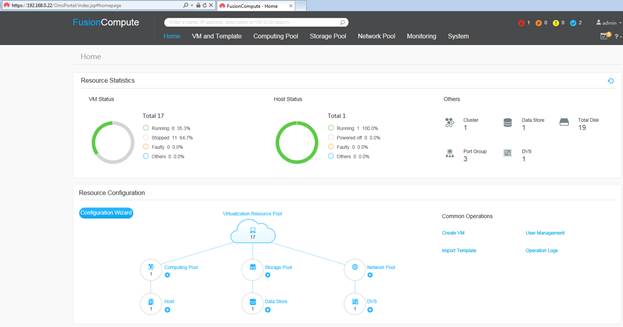
VM and Template-getting started
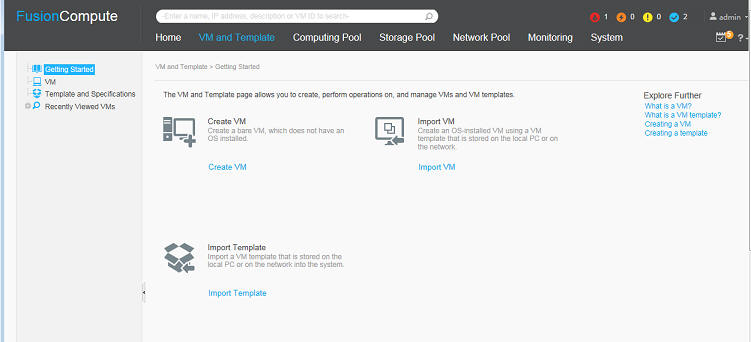
VM and Template-VM
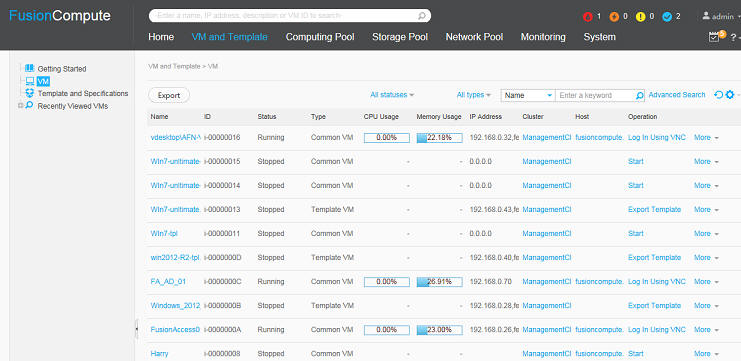
Computing Pool
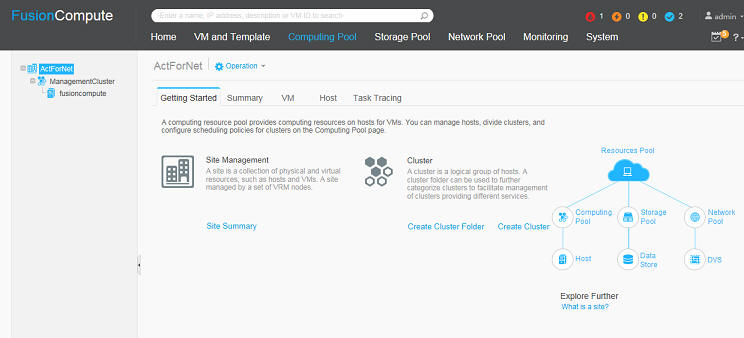
Computing pool-ManagementCluster
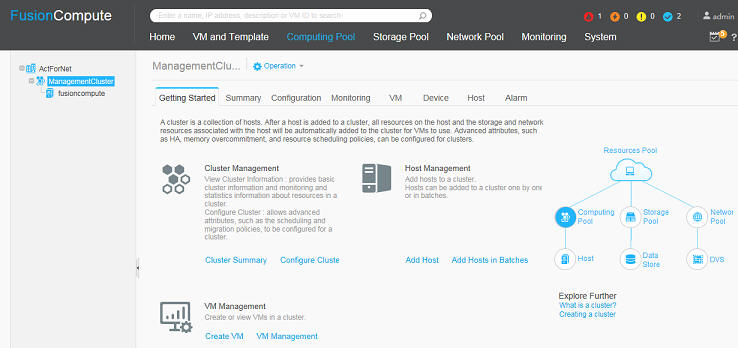
Computing resource-Hyprvisor-getting started
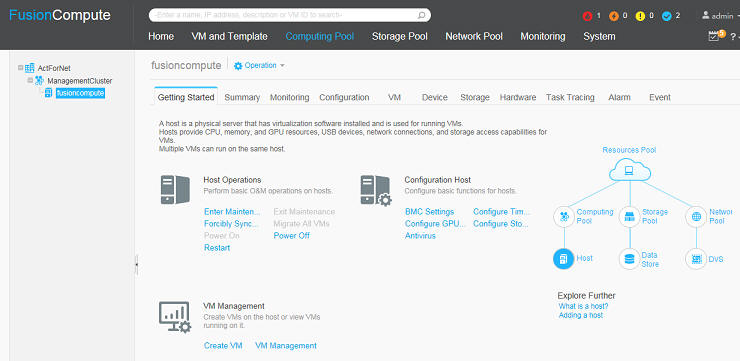
Computing resource-Hyprvisor-Monitoring
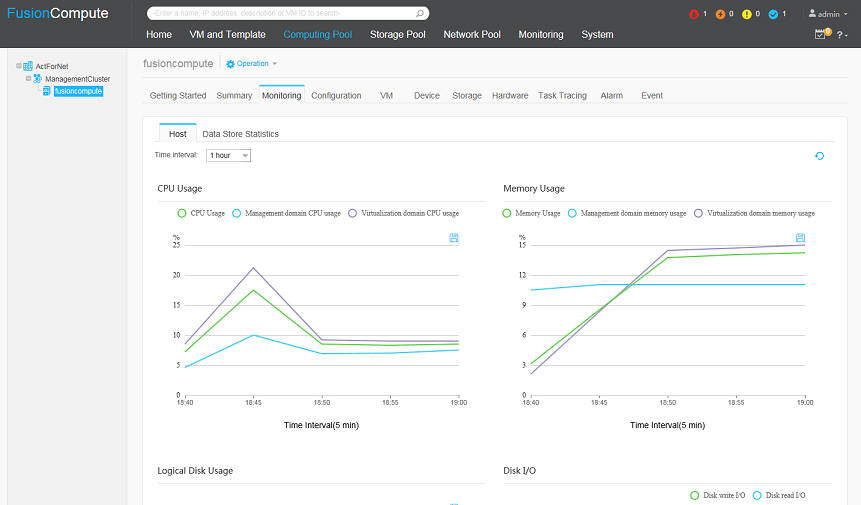
Computing resource-Hyprvisor-Configuration
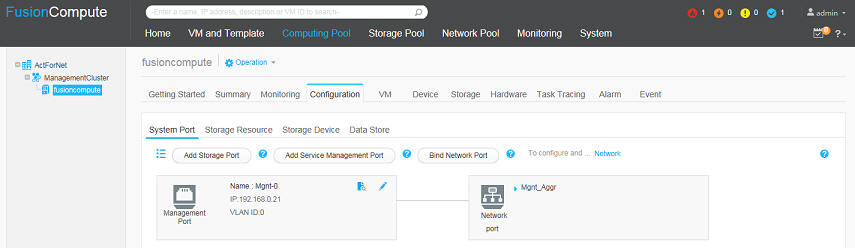
Computing resource-Hyprvisor-VM
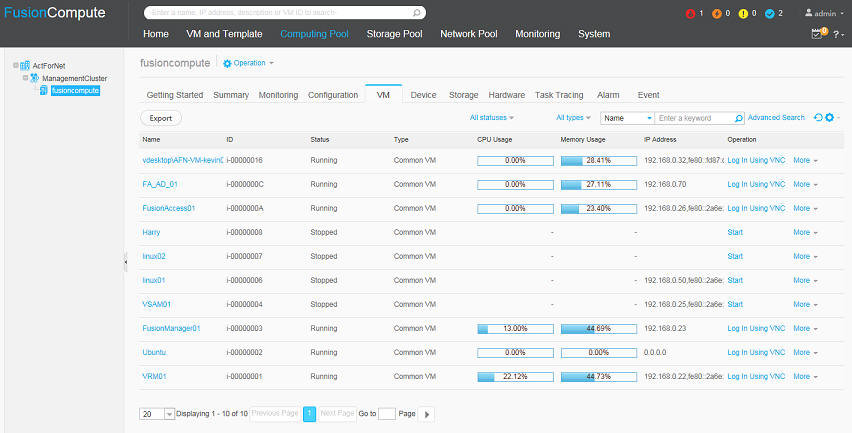
Computing resource-Hyprvisor-Device
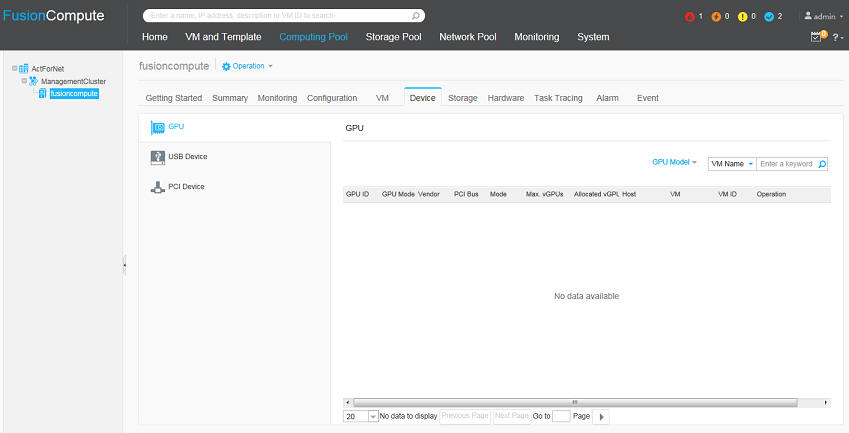
Computing resource-Hyprvisor-Storage
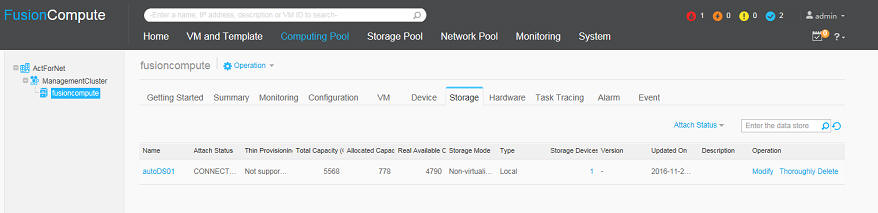
Computing resource-Hyprvisor-Hardware
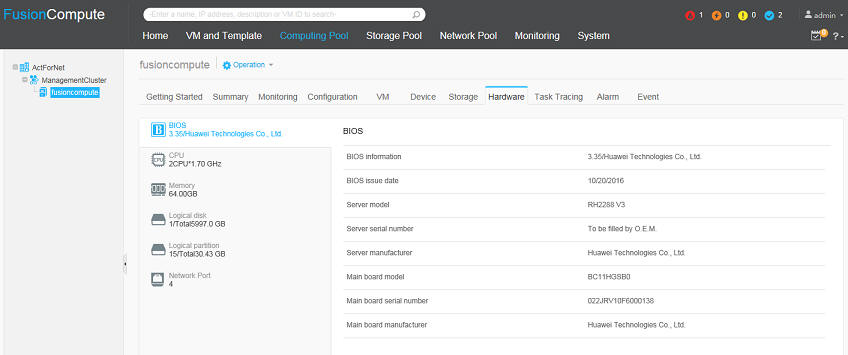
Computing resource-Hyprvisor-Task Tracking
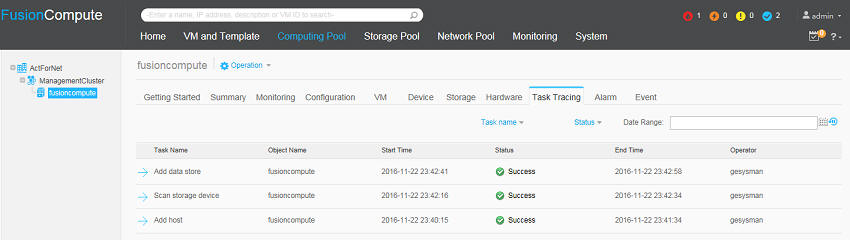
Storage pool
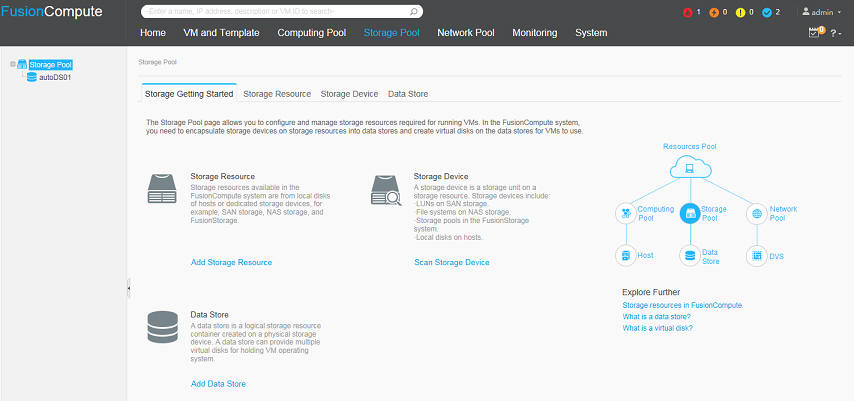
Storage pool-Data Store
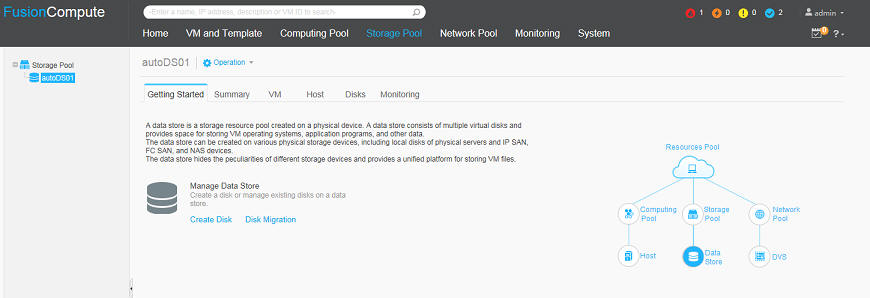
Storage pool-Data Store-summary
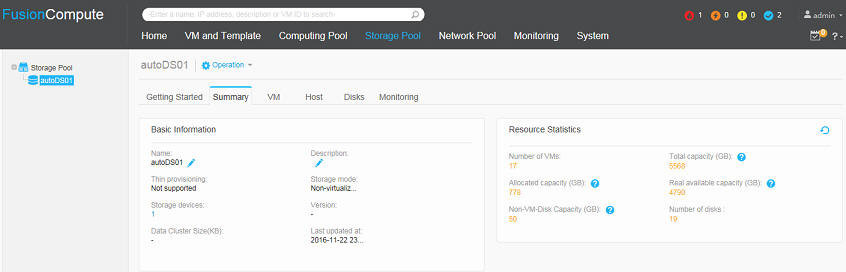
Storage Pool-VM
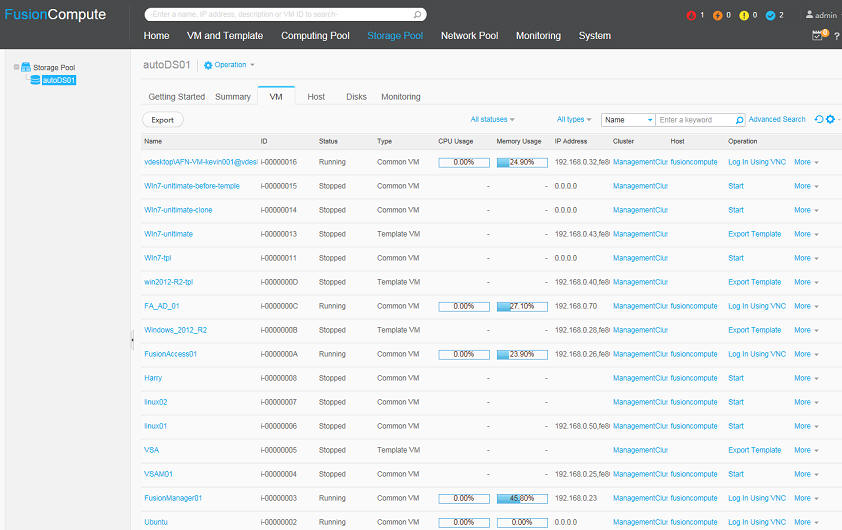
Storage Pool-Host
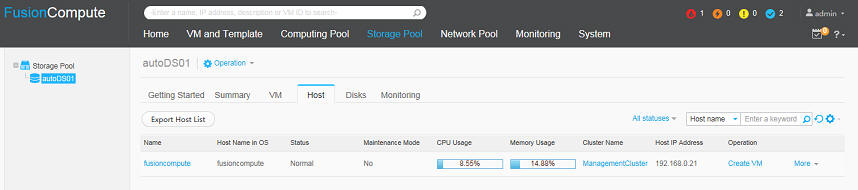
Storage pool Disks
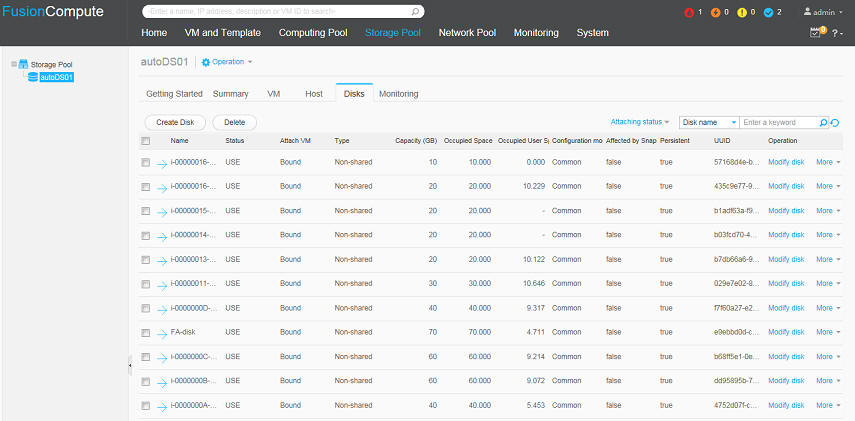
Network Pool
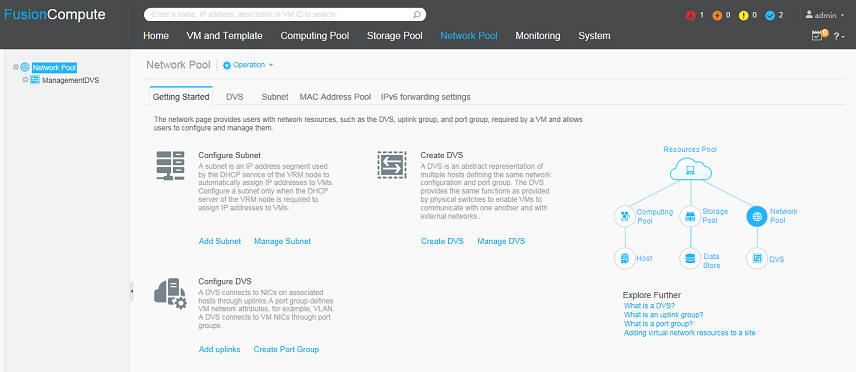
Network Pool-ManagementDVS
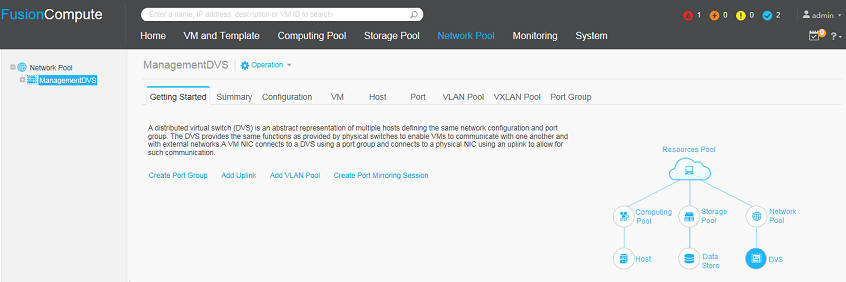
Network Pool-Port
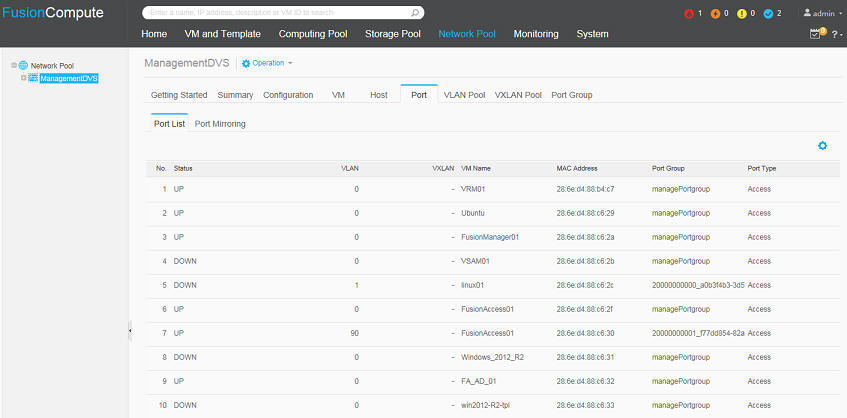
Monitoring
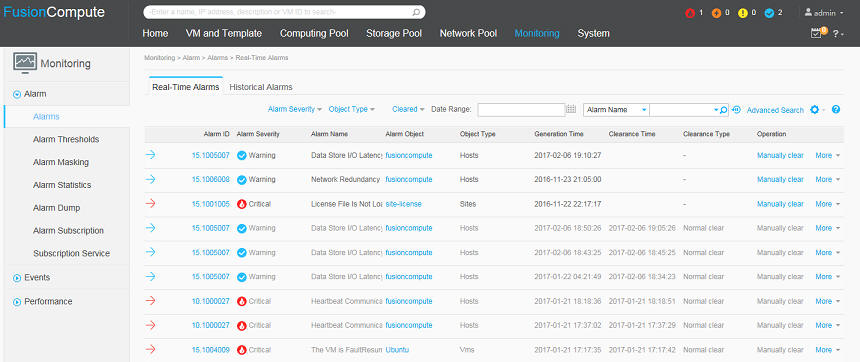
System User management
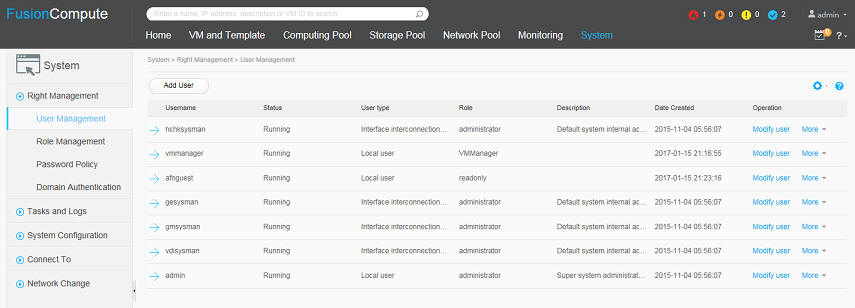
System Role management
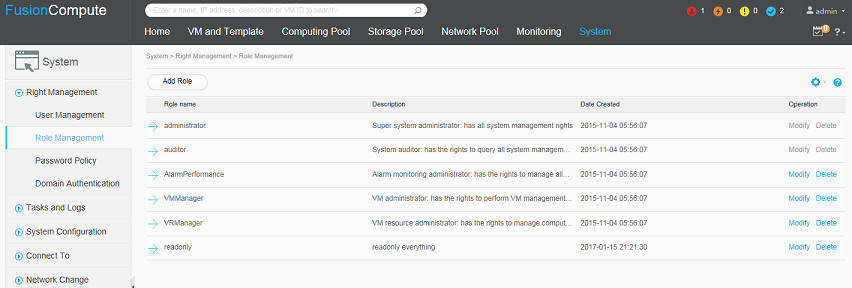
System password policy
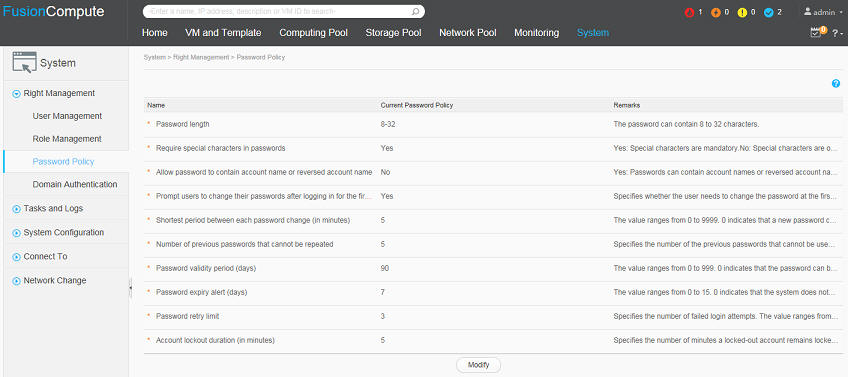
System Domain Authentication
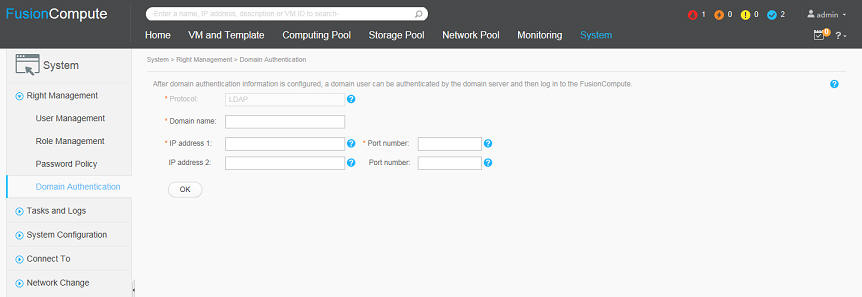
System Tasks and logs-task center
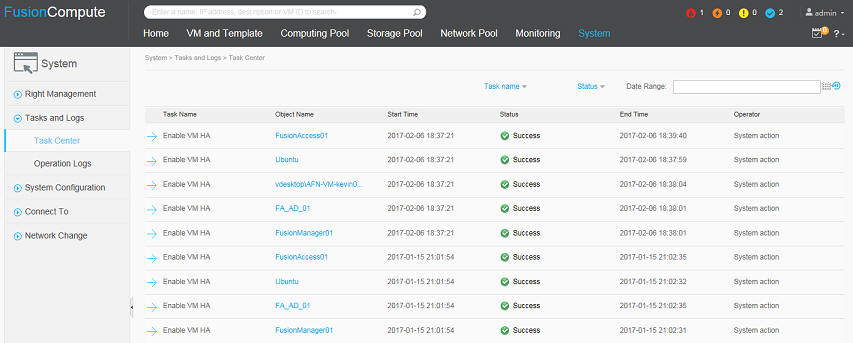
Operation Logs
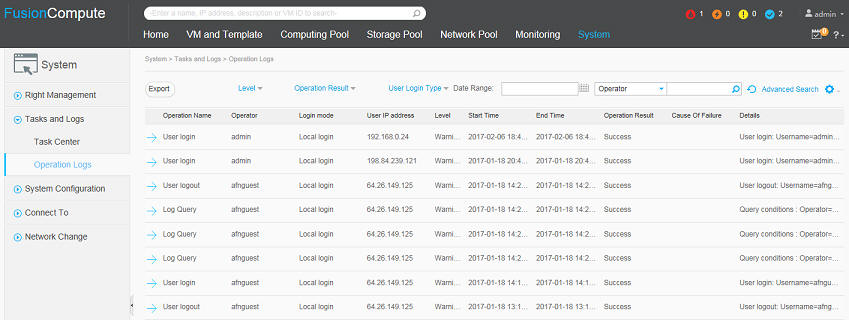
system configuration
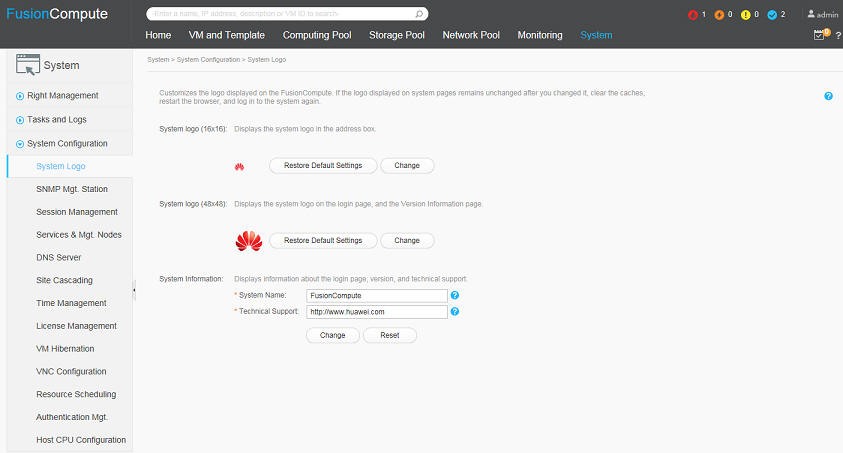
System connect to-FusionManager
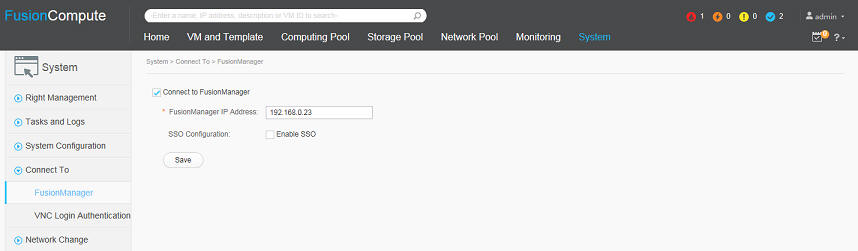
System connect to-VNC login authentication
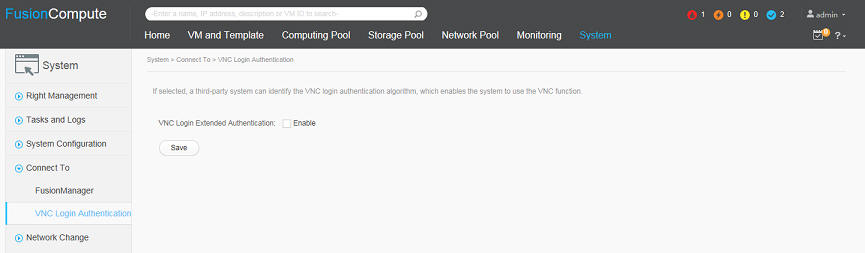
System network change Management VLAN
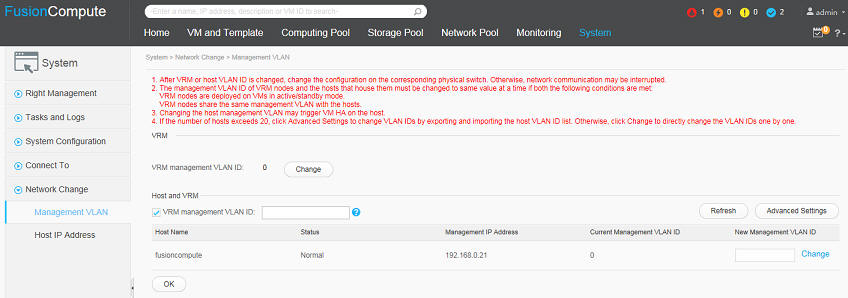
System network change Host IP address