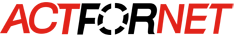| 50083139 | R240D-USA | R240D Mainframe(11ac,2x2 Double Frequency,Built-in Antenna,United States dedicated) |
R240D/R230D Product Description
Product appearance
Appearance

R240D

R230D
Interfaces

R240D
1. ETH0 to 3: 10/100M port used to connect to the wired Ethernet
2. Phone: phone interface connects to a POTS phone or modem device
3. GE/PoE: 10/100/1,000M port used to connect to the wired Ethernet. The port can connect to a PoE power supply to provide power for RUs
4. Phone: phone interface connects to a traditional PSTN
5. Default: reset button used to restore factory settings if you hold down the button more than 3 seconds
6. Power input interface: 12V DC

R230D
1. ETH/PoE:10/100M port used to connect to the wired Ethernet. The port can connect to a PoE power supply to provide power for RUs
2. Default: reset button used to restore factory settings if you hold down the button more than 3 seconds
LED Indicators
| Type | Color | Status | Description |
|---|---|---|---|
| Default Status after Power-on | Green | Steady on | The AP is just powered on and the software is not started yet. |
| Software Startup Status | Green | Steady on after blinking once | After the system is reset and starts uploading the software, the indicator blinks green once. Until the software is uploaded and started, the indicator remains steady green. |
| Running Status | Green | Blinking once every 2s (0.5 Hz) |
The system is running properly, the Ethernet connection is normal, and STAs are associated with the AP. |
| Blinking once every 5s (0.2 Hz) | The system is running properly, the Ethernet connection is normal, and STAs are associated with the AP. | ||
| Alarm | Green | Blinking once Alarm Green every 0.25s (4 Hz) |
The software is being upgraded. |
| Fault | Red | Steady on | A fault that affects services has occurred, such as a DRAM detection failure or system software loading failure. The fault cannot be automatically rectified and must be rectified manually. |
Product characteristics
WLAN features
- Compatibility with IEEE 802.11a/b/g/n/ac
- Maximum rate of 1.167 Gbit/s
- Maximum Ratio Combining (MRC)
- Cyclic Shift Diversity (CSD)
- Maximum Likelihood Detection (MLD)
- Data unit aggregation, including A-MPDU (Tx/Rx) and A-MSDU (Rx only)
- 802.11 Dynamic Frequency Selection (DFS)
- Short Guard Interval (GI) in 20 MHz, 40 MHz, and 80 MHz modes
- Priority mapping and packet scheduling according to a Wi-Fi Multimedia (WMM) profile for priority-based data processing and forwarding
- Automatic and manual rate adjustment (the rate is adjusted automatically by default)
- WLAN channel management and channel rate adjustment
- Automatic channel scanning and interference avoidance
- Service Set Identifier (SSID) hiding, support for SSIDs in Chinese
- Automatic SSID hiding: An AP automatically hides its SSIDs when the number of access terminals reaches the maximum
- Signal Sustain Technology (SST)
- Unscheduled Automatic Power Save Delivery (U-APSD)
- Control and Provisioning of Wireless Access Points (CAPWAP)
- Automatic access
- Hotspot2.0
- 802.11k and 802.11v smart roaming
Network features
- IEEE 802.3u standards compliance
- Auto-negotiation of the rate and duplex mode; automatic switchover between the Media Dependent Interface (MDI) and Media Dependent Interface Crossover (MDI-X)
- SSID-based VLAN assignment
- 4,094 VLAN IDs (1 to 4,094)
- AP control channel in tagged and untagged mixed mode
- DHCP client (IP addresses are obtained through DHCP)
- Tunnel forwarding and direct forwarding
- STA isolation in the same VLAN
- Multicast Domain Name Service (mDNS) gateway protocol: supports AirPlay and AirPrint service sharing between users of different VLANs
- Access Control Lists (ACLs)
- Link Layer Discovery Protocol (LLDP)
- Service holding upon CAPWAP link disconnection in direct forwarding
- Unified authentication on the AC
- Soft GRE
QoS features
- Priority mapping and packet scheduling based on a WMM profile for priority-based data processing and forwarding
- WMM parameter management by radio
- WMM power saving
- Priority mapping for upstream packets and flow-based mapping for downstream packets
- Queue mapping and scheduling
- User-based bandwidth limit
- Adaptive bandwidth management (the system dynamically adjusts bandwidth allocation based on user quantity and environment to improve user experience)
Security features
- Open system authentication
- WEP authentication/encryption
- WPA/WPA2-PSK authentication and encryption
- WPA/WPA2-802.1x authentication and encryption
- WAPI authentication and encryption
- Wireless Intrusion Detection System (WIDS), including rogue AP and STA detection, attack detection, and STA/AP blacklist and whitelist
- 802.11w Protected Management Frames (PMFs)
Maintenance features
- Automatic batch upgrades
- Real-time configuration monitoring and rapid fault location using the Network Management System (NMS)
BYOD
- Identifies the device type according to the Organizationally Unique Identifier (OUI) in the MAC address.
- Identifies the device type according to the User Agent (UA) information in an HTTP packet.
- Identifies the device type according to DHCP options.
- Allows the RADIUS server to deliver packet forwarding, security, and QoS policies according to the device type carried in the RADIUS authentication and accounting packets.
Spectrum analysis
- Identifies interference sources such as Bluetooth devices, microwave ovens, cordless phones, ZigBee devices, wireless game controllers, 2.4 GHz/5 GHz wireless video and audio devices, and baby monitors.
- Works with the Huawei eSight system to locate and perform spectrum analysis on interference sources.
Product specifications
| Item | R240D | R230D | |
|---|---|---|---|
| Physical Specifications | Dimensions (D x W x H) | 86 mm x 140 mm x 41.5 mm | 120 mm x 86 mm x 26 mm |
| System memory | 128 MB | 128 MB | |
| Power Specifications | Power input |
PoE power supply in compliance with IEEE 802.3af/at Adapter power supply: 12V ± 10%, 16V MAX, 2.1 mm DC JACK |
PoE power supply in compliance with IEEE 802.3af/at |
| Environmental Specifications | Operating temperature |
0℃ to 40℃ |
0℃ to 40℃ |
| Storage temperature | –40℃ to 70℃ | –40℃ to 70℃ | |
| Operating humidity | 5% to 95% (non-condensing) | 5% to 95% (non-condensing) | |
| Altitude | –60m to 5,000m | –60m to 5,000m | |
| Operating atmospheric pressure | 70 kPa to 106 kPa | 70 kPa to 106 kPa | |
Radio Specifications
| Item | R240D | R230D |
|---|---|---|
| Antenna Type | Built-in antennas | Built-in antennas |
| Antenna Gain |
2.4G: 2 dBi |
2.4G: 3 dBi |
| Maximum Number of Users | 256 | 256 |
| Maximum Transmit Power |
21 dBm (combined power)* |
20 dBm (combined power)* |
| Power Increment | 1 dBm | 1 dBm |
| Receiver Sensitivity | 2.4 GHz 802.11b (CCK): -101 dBm @ 1 Mbit/s; -90 dBm @ 11 Mbit/s | 2.4 GHz 802.11b (CCK): -101 dBm @ 1 Mbit/s; -90 dBm @ 11 Mbit/s |
| 2.4 GHz 802.11g (non-HT20): -95 dBm @ 6 Mbit/s; -79 dBm @ 54 Mbit/s | 2.4 GHz 802.11g (non-HT20): -95 dBm @ 6 Mbit/s; -79 dBm @ 54 Mbit/s | |
| 2.4 GHz 802.11n (HT20): -95 dBm @ MCS0; -77 dBm @ MCS7 | 2.4 GHz 802.11n (HT20): -95 dBm @ MCS0; -77 dBm @ MCS7 | |
| 2.4 GHz 802.11n (HT40): -93 dBm @ MCS0; -74 dBm @ MCS7 | 2.4 GHz 802.11n (HT40): -93 dBm @ MCS0; -74 dBm @ MCS7 | |
| 5 GHz 802.11a (non-HT20): -94 dBm @ 6 Mbit/s; -78 dBm @ 54 Mbit/s | 5 GHz 802.11a (non-HT20): -94 dBm @ 6 Mbit/s; -78 dBm @ 54 Mbit/s | |
| 5 GHz 802.11n (HT20): -94 dBm @ MCS0; -76 dBm @ MCS7 | 5 GHz 802.11n (HT20): -94 dBm @ MCS0; -76 dBm @ MCS7 | |
| 5 GHz 802.11n (HT40): -91 dBm @ MCS0; -73 dBm @ MCS7 | 5 GHz 802.11n (HT40): -91 dBm @ MCS0; -73 dBm @ MCS7 | |
| 5 GHz 802.11ac (VTH20): -95 dBm @ MCS0NSS1; -71 dBm @ MCS8NSS1 | 5 GHz 802.11ac (VTH20): -95 dBm @ MCS0NSS1; -71 dBm @ MCS8NSS1 | |
| 5 GHz 802.11ac (VTH40): -91 dBm @ MCS0NSS1; -66 dBm @ MCS9NSS1 | 5 GHz 802.11ac (VTH40): -91 dBm @ MCS0NSS1; -66 dBm @ MCS9NSS1 | |
| 5 GHz 802.11ac (VTH80): -88 dBm @ MCS0NSS1; -63 dBm @ MCS9NSS1 | 5 GHz 802.11ac (VTH80): -88 dBm @ MCS0NSS1; -63 dBm @ MCS9NSS1 |
Networking and applications
On the network shown in the figure, RUs provide high-power radio signals and can be mounted on a ceiling or wall, or embedded into an 86-type box. A central AP connects to the RUs through network cables and provides PoE power for them. In addition, the central AP manages the RUs and processes services. It can be deployed in the ELV room and connects to more RUs through a PoE switch.

Related Products
AD9430DN-24
02350KGF AD9430DN-24 AD9430DN-24 Mainframe(4 GE Combo Port,24 GE Port) ..
$1,898.00 Ex Tax: $1,898.00
AP8130DN
02350RHK AP8130DN-USA AP8130DN Mainframe(11ac,General AP Outdoor,3x3 Double Frequency,Extern..
$1,195.00 Ex Tax: $1,195.00