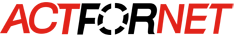| 02350RHK | AP8130DN-USA | AP8130DN Mainframe(11ac,General AP Outdoor,3x3 Double Frequency,External Antenna,United States dedicated) |
| Vendor | Product | Description | Huawei Advantages |
| HUAWEI | AP8130DN | The AP8130DN, a technology-leading 802.11ac access point, is high- and low-temperature resistant, dustproof, and waterproof. It is recommended for use in coverage scenarios (squares, pedestrian streets, and amusement parks) and bridging scenarios (wireless harbors, data backhaul, video surveillance, and train-to-ground backhaul). 3x3 MIMO (three spatial streams) Maximum rate: 1.75 Gbit/s IP67 Built-in surge protection Maximum Transmit Power 28 dBm (combined power) |
|
| ARUBA | AP-274 | Aruba AP-274 Outdoor Wireless Access Point | 1.Dual 5G supported 2.SFP port supported 3. Built-in suge protection |
| CISCO | 1572EAC | 2.4G and 5G, MIMO 4x4:3, 3 spatial streams, 2.4G: 450 Mbps, 5G: 1.3 Gbps, 802.11a/b/g/n/ac, external antenna | 1.Dual 5G 2.2*GE uplink port 3.Surge protection capability of network ports 6kv |
AP8030DN & AP8130DN Access Points Data Sheet
Product appearance
General views

AP8030DN

AP8130DN
Ports
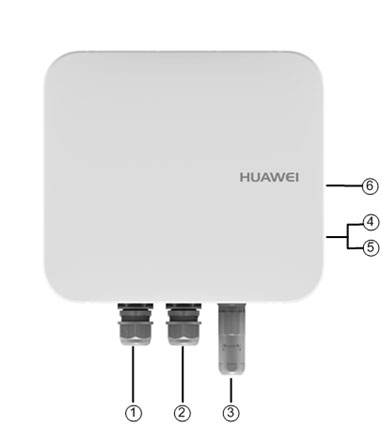
AP8030DN
- GE0/PoE interface: 10M/100M/1,000M interface that connects to the wired Ethernet and supports a PoE power supply
- GE1 interface: 10M/100M/1,000M interface that connects to the wired Ethernet
- SFP: Optical interface
- Console interface
- RSSI: Used to measure pin voltage
- Default button: Restores factory settings if you remove the screw and hold down the button inside for more than 3 seconds
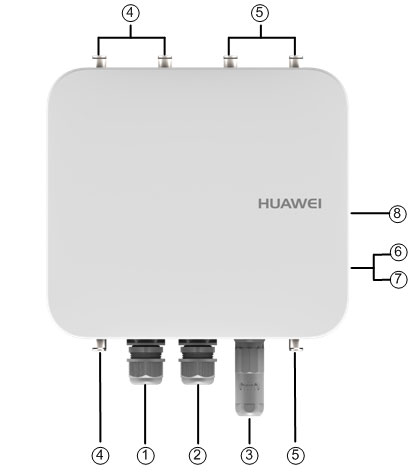
AP8130DN
- GE0/PoE interface: 10M/100M/1,000M interface that connects to the wired Ethernet and supports a PoE power supply
- GE1 interface: 10M/100M/1,000M interface that connects to the wired Ethernet
- SFP: Optical interface
- 5 GHz antenna interface
- 2.4 GHz or 5 GHz antenna interface
- Console interface
- RSSI: Used to measure pin voltage
- Default button: Restores factory settings if you remove the screw and hold down the button inside for more than 3 seconds
SYS indicator
| Status | Color | Action | Description |
|---|---|---|---|
| Default Status after Power-on | Green | Steady on |
AP is on and software not started yet |
| Software Startup | Green | Steady on after blinking once | After system reset software starts uploading and indicator blinks green once. When software is uploaded and started indicator turns steady green |
| Running | Green | Blinking once every 2 seconds (0.5 Hz) |
|
| Blinking once every 5 seconds (0.2 Hz) |
|
||
| Alarm | Green | Blinking once every 0.25 seconds (4 Hz) |
Software being upgraded. After it uploads and starts, the AP working in Fit AP mode tries to go online on the AC and maintains this state until successful (before the CAPWAP link is established). If the AP fails to go online, the CAPWAP link disconnects |
| Fault | Red | Steady on |
A fault, such as a DRAM detection or system software loading failure, occurred. Fault cannot be automatically fixed and must be fixed manually |
Link indicator
| Status | Color | Action | Description |
|---|---|---|---|
| LINK | Green | Steady on |
|
| ACT | Green | Blinking |
|
Wireless indicator (traffic volume)
| Color | Action | Description |
|---|---|---|
| Yellow/Green | Off |
|
| Yellow/Green | Steady on |
|
| Green | Blinking |
|
| Yellow | Blinking |
|
| Yellow/Green | Blinking alternately | STAs connected to the 2.4 GHz and 5 GHz radio frequencies AP transmitting data. The indicator blinks faster the more data is being transmitted |
Wireless indicator (Wireless bridge)
| Color | Action | Description |
|---|---|---|
| Yellow/Green | Off |
|
| Steady on |
|
|
| Blinking green once every 0.25 seconds (4 Hz) |
|
|
| Blinking once every 2 seconds (0.5 Hz) |
|
AP8130DN
- Brands Huawei
- Product Code: AP8130DN-USA
- Availability: In Stock
-
$1,195.00
- Ex Tax: $1,195.00
Related Products
AP7050DE
50082932 AP7050DE AP7050DE Mainframe(11ac wave2,Indoor,4X4 Dual Band,smart Antenna,Bluetooth..
$596.00 Ex Tax: $596.00
AP4050DN-HD
50082947 AP4050DN-HD AP4050DN-HD Mainframe(11ac wave2,Dual Band,Built-in HD Antenna,PSE) ..
$445.00 Ex Tax: $445.00
R240D
50083139 R240D-USA R240D Mainframe(11ac,2x2 Double Frequency,Built-in Antenna,United States ..
$222.00 Ex Tax: $222.00