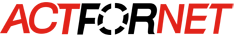| Huawei Part Number | Model Number | Long Description (60 Characters) |
| 02356813 | AC6005-8-PWR-8AP | AC6005-8-PWR-8AP Bundle(Including AC6005-8-PWR,Resource License 8AP,AC 110/220V) |
Huawei AC6005 is a small box wireless access controller that provides wired and wireless access services. It delivers flexible campus and office networking solutions for small-to medium-sized enterprises and branches. Huawei offers two AC6005 models: AC6005-8 and AC6005-8-PWR with PoE support.
• 4 Gbit/s forwarding capability
• 128 access points
• 2K users
• 1+1 hot backup
Highlights
Abundant Port Types
- 8 GE Service ports
- One RJ45 maintenance serial port
- One USB Maintenance port.
Large Capacity, High Performance, Integrated Design
- Large forwarding capacity: the AC has 8 GE ports, and provides 4 Gbit/s forwarding capacity.
- PoE: The AC supports the PoE function and can provide the maximum power on 8 ports. This PoE capability can provide power to APs and other powered devices (PDs) connected to the AC unit.
Carrier-Class Reliability
- Port backup based on the Link Aggregation Control Protocol (LACP) or Multiple Spanning Tree Protocol (MSTP).
- The AC supports 1+1 hot backup.
Easy-to-Install and Easy-to-Maintain
- The AC6005 dimensions (width x depth x height) are 320 mm × 233.6 mm × 43.6 mm and the AC6005 can be installed on a desk or in a standard IEC cabinet(19 inch).
- The built-in web system of AC allows local GUI-based management.
- The AC can be managed by the eSight that provides various northbound interfaces.
- The AC supports the intra-board temperature probe, which monitors the operating environment of the AC in real time.
Energy Conservation
- Low noise fans that can adjust the speed automatically are used, thus reducing noises in the system and power consumption of fans.
- The chip switches to the power saving mode when no connected device is detected on a service interface, that is, the interface is idle.
- It uses highly-integrated and energy-saving chips produced through advanced processing techniques. With the help of the intelligent device management system, the chips not only improve system performance but also greatly reduce power consumption of the entire system.
Application Scenarios
The AC is connected to an aggregation switch in chain or branched mode.
The AC processes both control flows and data flows. Management flows must be transmitted over Control And Provisioning of Wireless Access Points (CAPWAP) tunnels. Data flows can be transmitted over CAPWAP tunnels or not, as required.
The CAPWAP protocol defines how APs communicate with ACs and provides a general encapsulation and transmission mechanism for communication between APs and ACs. CAPWAP defines data tunnels and control tunnels.
Data tunnels encapsulate 802.3 data packets to be sent to the AC.
Control tunnels transmit control flows for remote AP configuration and WLAN management.
Two forwarding modes are available according to whether data flows are transmitted on CAPWAP tunnels:
Direct forwarding: is also called local or distributed forwarding.
Tunnel forwarding: is also called centralized forwarding. It is usually used to control wireless user traffic in a centralized manner.
You can select the chain or branched mode according to networking requirements. On the AC, you can configure direct forwarding for some APs and tunnel forwarding for other APs. In tunnel forwarding mode, all wireless user traffic is aggregated to an AC, which may create a switching bottleneck. Therefore, tunnel forwarding is seldom used on enterprise networks.
In bypass networking mode, the AC is connected to a network device (usually an aggregation switch) to manage APs.
The AC manages APs. Management flows are transmitted in CAPWAP tunnels, and data flows are forwarded to the upper layer network by the aggregation switch and do not pass through the AC.
Inline Networking
In inline networking mode, APs or access switches are directly connected to the AC. The AC functions as both an AC and an aggregation switch to forward and process APs' data and management services.
In inline networking mode, the AC sets up CAPWAP tunnels with APs to configure and manage these APs over CAPWAP tunnels. Service data of wireless users can be forwarded between APs and the AC over CAPWAP data tunnels or be directly forwarded by APs.
In inline networking mode, direct forwarding is often used so that user service data can be forwarded on APs.
The AC functions as the DHCP server to allocate IP addresses to APs. APs obtain the IP address of the AC using the DNS function, DHCP Option 43 or DHCP Option 15 in DHCP packets, or Layer 2 discovery protocols, and set up data tunnels with the AC.
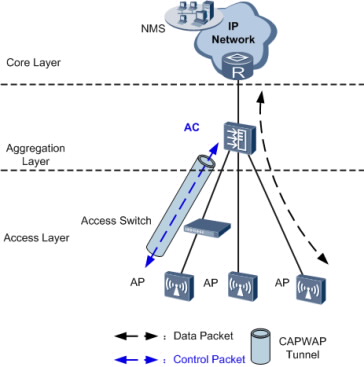
In direct forwarding mode, only control flows are transmitted in CAPWAP tunnels, and data flows sent from APs are transparently transmitted to the upstream device by the AC, as shown in Figure.Data flows are identified by VLAN IDs.
When data flows are not transmitted in CAPWAP tunnels, configure management VLANs and data VLANs as follows:
On the AC and its upstream devices, configure an AC management VLAN to transmit control flows between the AC and the NMS.
On the switches between APs and the AC, configure AP management VLANs to transmit control flows between APs and the AC.
On all switches between APs and the AC, configure data VLANs to differentiate WLAN service flows.
The AC provides powerful access, aggregation, and switching capabilities. In addition, the AC provides PoE or PoE+ power. Therefore, APs can directly connect to the AC. Direct forwarding is often used in inline networking mode. This networking mode simplifies the network architecture and applies to medium- and small-scale and centralized WLANs.
Bypass Networking
In bypass networking mode, the AC is connected to a network device (usually an aggregation switch) to manage APs.
The AC manages APs. Management flows are transmitted in CAPWAP tunnels, and data flows are forwarded to the upper layer network by the aggregation switch and do not pass through the AC.
Tunnel Forwarding
In tunnel forwarding mode, wireless user service data is transmitted between APs and ACs over CAPWAP tunnels.
In Figure, both management flows and data flows of APs are transmitted to the AC over CAPWAP tunnels, and then the AC transparently transmits these flows to the upstream device.
Tunnel forwarding is usually used to control wireless user traffic in a centralized manner. This forwarding mode facilitates device deployment and controls all wireless user data flows by aggregating traffic of all wireless users connected to APs to an AC through CAPWAP data tunnels.
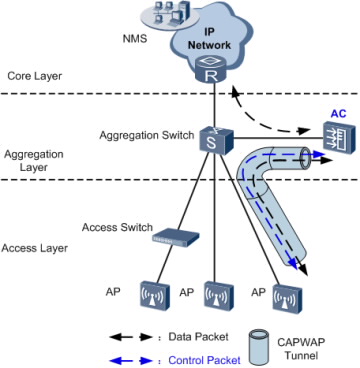
Direct Forwarding
In direct forwarding mode, wireless user service data is translated from 802.3 packets into 802.11 packets, which are then forwarded by an uplink aggregation switch.
The bypass networking mode is often used on enterprise networks. Wireless user service data does not need to be processed by an AC, eliminating the bandwidth bottleneck and facilitating the usage of existing security policies. Therefore, this networking mode is recommended for integrated network deployment.
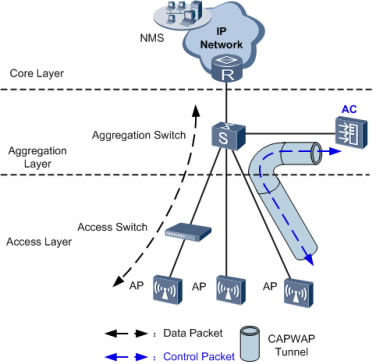
The AC only manages APs. All AP control flows must reach the AC.
Interfaces connected to the AC are reserved on the aggregation switch. The aggregation switch functions as the DHCP server to allocate IP addresses to APs. APs obtain the IP address of the AC using the DNS function, DHCP Option 43 or DHCP Option 15 in DHCP packets.
Data flows from APs are forwarded by the Layer 2 switch and aggregation switch, and do not pass through the AC.
Different service VLANs are assigned to STAs with different service set identifiers (SSIDs). The access switch and aggregation switch identify packets from these VLANs and forward these packets to the upstream device. The aggregation switch controls user access, and allocates IP addresses to users. After a user is authenticated by the aggregation switch, traffic from the user is forwarded to the Internet across the IP network.
Wireless Backhaul Networking
The 802.11 wireless technology has been widely used in home networks and enterprise networks. Users can easily access the Internet over WLANs. In this network application, APs must be connected to the existing wired network to provide network access services for wireless users. To expand the wireless coverage area, APs need to be connected using cables, switches, and power supplies. This increases network costs and prolongs network construction period. Wired deployment requirements may not be met in special circumstances. The Wireless Distribution System (WDS) or Wireless Mesh Network allows APs to be connected wirelessly, facilitating WLAN construction in a complex environment.
WDS
The WDS is a distribution system comprised of APs. The WDS connects to an AC on the network side, which is then connected to a network device such as a gateway or an aggregation switch. The WDS connects to a station (STA) or PC on the user side.
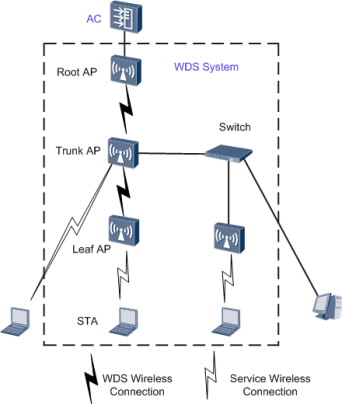
On a WDS network, an AC manages the following devices:
Root AP: connects to an AC on the wired side, and functions as a WDS master to connect to trunk APs or leaf APs.
Trunk AP: functions as a WDS slave to connect to a root AP, connects to wired devices on the wired side, or functions as a WDS master to connect to leaf APs.
Leaf AP: functions as a WDS slave to connect to a root AP or trunk AP or connects to STAs on the wireless side.
The WDS networking can expand WLANs and applies to indoor wireless deployment scenarios.
Wireless Mesh Network
Compared with a traditional WLAN, a wireless mesh network (WMN) has the following advantages:
Fast deployment: Mesh nodes can be easily installed to construct a WMN in a short time, much shorter than the construction period of a traditional WLAN.
Dynamic coverage area expansion: As more mesh nodes are deployed on a WMN, the WMN coverage area can be rapidly expanded.
Robustness: A WMN is a peer-to-peer network that will not be affected by the failure of a single node. If a node fails, packets are forwarded to the destination node along other paths.
Flexible networking: An AP can join or leave a WMN easily, allowing for flexible networking.
Various application scenarios: Besides traditional WLAN scenarios such as enterprise networks, office networks, and campus networks, a WMN also applies to scenarios such as large-scale warehouses, docks, MANs, metro lines, and emergency communications.
Cost-effectiveness: Only MPPs need to connect to a wired network, which minimizes the dependency of a WMN on wired devices and saves costs in wired device purchasing and cable deployment.
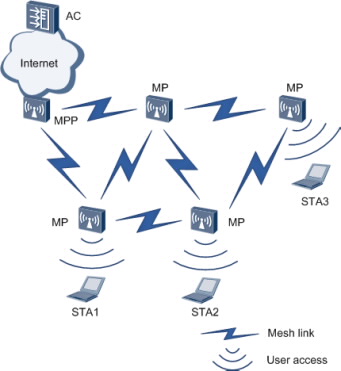
Nodes on a WMN can be classified into the following types based on their functions:
Mesh point (MP)
A mesh-capable node that uses IEEE 802.11 MAC and physical layer protocols for wireless communication. This node supports automatic topology discovery, automatic route discovery, and data packet forwarding.
Mesh portal point (MPP)
An MP that connects to a WMN or another type of network. This node has the portal function and enables mesh nodes to communicate with external networks.
On a WMN, MPs are fully meshed to establish an auto-configured, and self-healing backbone WMN, and MPPs with the gateway function provide connections to the Internet. An MP provides access services and connects a terminal to a WMN. A WMN uses special mesh routing protocols, which ensures high transmission quality. The WMN is applicable to scenarios that require high-bandwidth and highly-stable Internet connections.
Dual-AC Networking
To ensure uninterrupted service forwarding, enterprises that require high reliability use active and standby ACs for networking.
Dual-AC backup can be implemented in two modes:
HSB + dual-link backup: as shown in Figure an AP establishes CAPWAP tunnels with both the active and standby ACs. The two ACs synchronize service information (such as NAC and WLAN service information) through the hot standby (HSB) function. When an AP is disconnected from the active AC, the AP notifies the standby AC of a switchover.
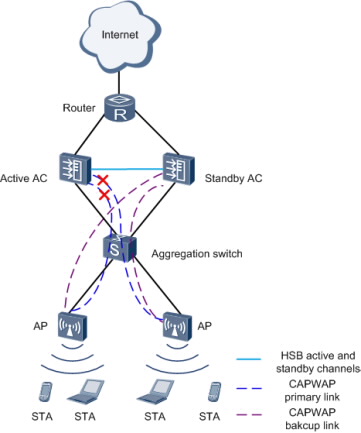
HSB + VRRP: as shown in Figure an AP obtains only the virtual IP address of both the active and standby ACs. The active AC backs up information including AP entries, CAPWAP link information, and user information on the standby AC. In this mode, the AP only detects the presence of one AC. The active/standby switchover is determined by the Virtual Router Redundancy Protocol (VRRP). Currently, this mode cannot be used in a VRRP multi-instance scenario.
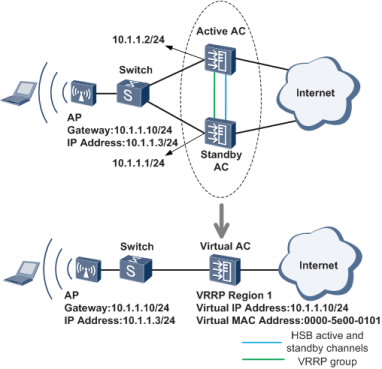
For More details, Please visit: http://enterprise.huawei.com/en/products/network/wlan/ac/hw-260796.htm
Warranty and Support:
Huawei Enterprise 3 Year warranty.
USA: 1-877-9482934
Canada: 1-855-Huawei-E (1-855-482-9343)
Return Policy:
14 Days after buyer receive the item.
ActForNet Technologies Inc. has offices in Sunnyvale, Califonia, USA and Ottawa, Ontario,Canada, was founded by a group of experienced network professionals. We understand the technologies, products and the market. We are striving to provide our customers with the quality products at the best price. While the majority of customers are in Canada and the US, we also ship our products to other parts of the world at a reasonable cost. We carry full range of optical transceivers, cables, long range WiFi repeater/bridge/routers, Cisco switches, router and firewalls. If you need to get wholesale price or query about any products listed or other networking equipment not listed here, please feel free to contact us as following or visit our eBay store "actfornet".
- Address: 710 Lakebird Drive, Sunnyvale, CA 94089 USA
6 Pinetrail Cre, Ottawa, ON K2G 5A2 Canada - Telephone: 1-408-338-0842(US), 1-613-614-5187 (Canada)
Huawei AC6005-8-PWR-8AP Access Controller Bundle
- Brands Huawei
- Product Code: AC6005-8-PWR-8AP
- Availability: In Stock
-
$1,358.40
- Ex Tax: $1,358.40
Related Products
Huawei AC6005-8-8AP Bundle
Introduction Huawei AC6005 is a small box wireless access controller that provides wired and wire..
$1,222.56 Ex Tax: $1,222.56
AC6605 Access Controller AP Resource License(16 AP)
Huawei AC6605 is a wireless access controller that provides wired and wireless access services. It d..
$403.00 Ex Tax: $403.00
AC6605 Access Controller AP Resource License(64 AP)
Huawei AC6605 is a wireless access controller that provides wired and wireless access services. It d..
$1,824.84 Ex Tax: $1,824.84
Tags: Huawei, Wireless, WLAN, AC ac6005-8-pwr-8ap, huawei, wlan access, controller bundle