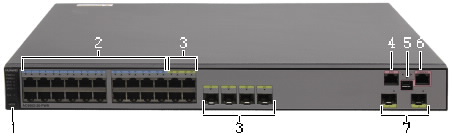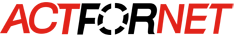| Number |
Indicator |
Silkscreen |
Description |
| 1 |
On the rear panel: power supply indicator on the right |
PWR1 |
Steady green: The power supply is running properly. |
| Steady orange: When the device has two power supplies installed, the power supply in this slot is switched off, is not connected to a power source, or is faulty. |
| Off: This slot has no power supply installed or the power supply in the slot is not working properly when only one power supply is installed. |
| 2 |
On the rear panel: power supply indicator on the left |
PWR2 |
Steady green: The power supply is running properly. |
| Steady orange: When the device has two power supplies installed, the power supply in this slot is switched off, is not connected to a power source, or is faulty. |
| Off: This slot has no power supply installed or the power supply in the slot is not working properly when only one power supply is installed. |
| 3 |
System status indicator |
SYS |
Slow blinking: The system is running properly. |
| Fast blinking: The system is being started. |
| Steady orange: The temperature or functions of the device become abnormal. |
| Slow blinking: The device has entered the dormancy mode. |
| Steady red: After the device is registered, the system does not operate properly, or a power alarm, fan alarm, or temperature alarm is generated. |
| Off: The system is not working. |
| 4 |
State status indicator |
STAT |
Steady green: The service interface indicator is in the default mode. In this mode, the indicator indicates the state of each interface. |
| Off: The indicator is not in the State mode. |
| 5 |
Speed status indicator |
SPED |
Steady green: The service interface indicator indicates the speed of each interface. After 45 seconds, the service interface indicator automatically restores to the default mode (STAT). |
| Off: The indicator is not in the Speed mode. |
| 6 |
PoE status indicator |
PoE |
Steady green: The service interface indicator indicates the PoE status of each interface. After 45 seconds, the service interface indicator automatically restores to the default mode (STAT). |
| Steady orange: At least one interface does not support PoE power or has a PoE error when mode switching is not performed. |
| Off: The indicator is not in the PoE mode. |
| 7 |
Mode switch button |
MODE |
When you press the button once, the SPED indicator turns green and the service interface indicators show the speed of the interfaces.
When you press the button for a second time, the PoE indicator turns green and the service interface indicators show the PoE status of the interfaces.
When you press the button for a third time, the STAT indicator turns green.
If you do not press the button within 45 seconds, the indicators restore to the default status. That is, the STAT indicator turns green, and the SPED and PoE indicators are off. |
| 8 |
Service interface indicator |
24 GE electrical interfaces: numbered in the up-bottom and left-right orders and begins with 1.
GE optical interfaces: Each optical interface has a corresponding indicator above it. |
Meanings of service interface indicators vary according to the indicator status. For details, see the following table. |
| 9 |
ETH interface indicator |
The ETH interface has an arrow above it |
Steady green: A link has been established to the interface.
Blinks green: The interface is sending or receiving data.
Off: No link has been established to the interface. |
| 10 |
Mini USB interface indicator |
Steady green: The Mini USB interface is in use.
Off: The Mini USB interface is not in use. |
| 11 |
Console interface indicator |
Steady green: The Mini USB interface is not in use.
Off: The Mini USB interface is in use. |