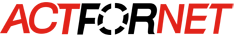Help: Operational Procedures for Quote
1. Find a product or products by clicking the left Navigation Column or searching (with part#, module#, description or product series) by the top Search Bar;
2. Click the button "Quote Now" if you only want to request a quote for a single product;
3. Click the button "Add to Quote" if you want to request a quote for multiple products, and then click the button "Quotation Cart" on the top to check all the parts you selected; On the "Quotation Cart" Page, you can print the Quotation Form or request a quote by filling in your information;
4. Click the button "Detail" if you want to check the details of the product. The same buttons as "Add to Quote", "Quote Now" and "Quotation Cart" appear on the "Product Detail" page;
5. Click the button "Retrieve Your Quotations" by entering your email address if you want to retrieve your previously requested quotations.